Vanilla gift cards are becoming increasingly popular as a convenient, easy-to-use way to send and receive payments. There’s no need to deal with cash; all you need is the card to make purchases wherever it’s accepted. But what is a vanilla gift card, and how do you get one? In this blog post, we will explain exactly that! We’ll examine what advantages they have over regular debit or credit cards, detail where you can buy them from, cover the types available, and discuss how to securely use them when making your transactions. So let’s dive into it – read on for everything you need to know about How To Use Vanilla Gift Card.
What is a vanilla gift card?
A vanilla gift card is a prepaid debit card used to purchase goods and services in any store that accepts major credit cards. It works like a regular debit card, with the difference being that you need to pre-load money onto it before you can use it. This makes them very convenient for people who want to shop online or purchase without carrying cash. Vanilla gift cards come in physical and virtual forms, making them perfect for gifting and everyday shopping. They provide an easy solution to storing and managing funds securely and avoiding the hassle of carrying around too much cash.
Vanilla gift cards are great gifts for birthdays, holidays, weddings, or any other special occasion! Plus, they are easy to manage and use, making them the perfect choice for making their shopping experience simpler. In This post you can learn How To Use Vanilla Gift Card.
Types of vanilla gift cards


Vanilla gift cards are one of the most popular prepaid cards, providing a convenient and versatile payment option. They come in many different forms, making it easy to find the perfect card for any occasion. Here are some of the most common types of vanilla gift cards:
- Plastic Gift Cards – These traditional plastic cards come with magnetic strips that can be used to make purchases at physical stores or online. Many retailers offer personalized designs for these cards, allowing people to select designs that reflect their style.
- eGift Cards – Also known as digital or virtual gift cards, these are essentially prepaid debit cards that can be sent directly via email, SMS, or through social media apps like Facebook Messenger or WhatsApp. They offer the flexibility of being used to make purchases both online and in-store.
- Prepaid Mastercards – These are prepaid cards that can be used like a regular credit or debit card, with the added benefit of setting a spending limit or budget for each purchase. Prepaid Mastercards can also be personalized with names or special messages, making them ideal for gifting.
- Gift Card Combos – Many retailers now offer gift card combo packs with multiple cards included in one package. This allows people to mix and match different types of vanilla gift cards according to their needs, giving them more options when it comes time to shop.
Regardless of what type of Vanilla Gift Card you choose, it’s important to remember that each option has its terms and conditions. Before purchasing, read the fine print to know exactly what your card can be used for. With these tips in mind, you’ll be able to confidently choose the right type of Vanilla Gift Card.
How To Use Vanilla Gift Card?


Vanilla Gift Cards can be purchased online, in stores, and more. To use your Vanilla Gift Card online, simply enter the card number and security code when prompted during checkout. Your security code is the three-digit number on the back of your gift card (for American Express cards, it is the four-digit number found on the front). If you’re using a store that doesn’t accept payment by gift card, you may be able to use your Vanilla Gift Card at checkout as long as there’s a store near you that accepts them. This can be done by entering your zip code into the store locator tool on our website.
Where To Buy Vanilla Gift Card?
If you’re looking for a perfect gift for someone special, a Vanilla Gift Card is the way to go. These cards are accepted almost everywhere and can be used to purchase items online or in stores. The great thing about these cards is that they never expire and don’t charge fees.
There are several places where you can buy Vanilla Gift Cards. You can find them at most major retailers: grocery stores, department stores, convenience stores, etc. You can also purchase these cards online from many popular websites such as Amazon and Walmart. Additionally, you can buy pre-loaded vanilla gift cards directly from Visa or Mastercard.
No matter which option you choose, it’s important to know that Vanilla Gift Cards are a secure and convenient way to give the perfect gift. With these cards, you can rest assured that your recipient can enjoy the flexibility of spending anywhere they want.
How To Activate Vanilla Gift Card?
When you receive your Vanilla Gift Card, it needs to be activated before use. You can easily activate the card by following these steps:
- Visit the official website for Vanilla Gift Cards, www.vanillagift.com, and click on ‘Activate Your Card.’
- Enter the 16-digit card number in the provided field and click ‘Continue.’ This will lead you to a page asking for additional information like your zip code, date of birth, and other security questions. Fill in this information carefully, as it is necessary for verifying your identity.
- Once you have completed filling out all the fields, hit the ‘Submit‘ button at the bottom of the page, and you will get a confirmation message that your card has been successfully activated.
- You can now use the card for purchases online or in-person anywhere Visa cards are accepted!
Note that you may be asked to enter additional information when making a purchase, such as address and/or phone number. This is for verification purposes only, so please provide accurate information when prompted. In This post you can learn How To Use Vanilla Gift Card.
How To Check Vanilla Gift Card Balance?


To check your Vanilla Gift Card balance, follow these simple steps:
- Visit the official website of Vanilla Gift at www.vanillagift.com and click on ‘Check Balance‘ from the top menu bar.
- Enter your card number, expiration date, and CVV code as displayed on the back of your gift card and click ‘Submit.’
- Your available balance will be displayed on the next page, along with other details about your card, such as gift card activity and transaction history.
- You can also check your Vanilla Gift Card balance by calling their customer care center at 1-833-322-6760 or through their mobile app, which is available for Android and iOS devices.
Once you know your balance, you can use it for online or in-store purchases, depending on your card type. When making a purchase, check the remaining balance and complete the transaction.
If you need help with your Vanilla Gift Card, their customer service team is available 24/7 to assist. You can contact them through their toll-free number or submit an inquiry via their website, and they will get back to you shortly. To find out more about Vanilla Gift Card and its features, please visit www.vanillagift.com. In This post you can learn How To Use Vanilla Gift Card.
Frequently Asked Question
How To Use Vanilla Gift Card Online?
Using a Vanilla Gift Card online is easy and secure. The first step is ensuring you have enough funds loaded onto your card. Once you’ve verified that your balance is sufficient, there are several ways to use the card for online purchases.
The most common method of using a Vanilla Gift Card online is through an e-commerce website’s checkout process. Most websites will accept the card in their standard checkout procedure; just enter your 16-digit card number and security code as prompted and select whether you want to pay with the full or partial amount of the card’s balance. Upon completion of payment, the remaining amount on the gift card can still be used until it reaches zero balance.
You may also use the card for online game purchases and recurring billing. When making a purchase, you can enter your card information as directed and select “Recurring” to apply the payment to future monthly payments. With this method, you don’t need to re-enter the card’s details each time; the remaining balance will be automatically applied until it reaches zero or the end of the subscription period.
Finally, some websites allow you to link your Vanilla Gift Card account with their website so that all future payments are made directly from the account balance. This option is most commonly used when making multiple purchases at one store. With this setup, you don’t need to continually enter your 16-digit security codes every time you purchase.
How To Use Vanilla Gift Card On Amazon?
Once you have your Vanilla Gift Card, it’s easy to use it on Amazon:
- Log in to your Amazon account and navigate to the “Gift Cards & Registry” section of the website.
- Select the option for “Reload Your Balance.”
- Enter the 16-digit code from your Vanilla Gift Card and click “Apply to Your Balance.“
- Verity the amount of the card and select “Continue” to finish adding money to your balance.
- You can now shop as normal until you have used up all of the money on your Vanilla Gift Card balance or when your balance reaches zero.
- If you find something you can’t afford, you can save it to a wish list and use the card again when your balance is replenished.
- Don’t forget to keep track of your remaining balance so that you don’t exceed it or run out of money too soon!
With your Vanilla Gift Card now loaded onto your Amazon account, convenient shopping with ease is just a few clicks away. In This post you can learn How To Use Vanilla Gift Card.
How To Get Cash From A Vanilla Visa Gift Card?
Vanilla Visa gift cards are a convenient way to get cash from your purchases. Once you have purchased the card, you can use it like a regular credit or debit card for online and in-store purchases. If you need cash quickly, here’s how to get cash from a Vanilla Visa Gift Card:
- Locate an ATM. Look up any nearby bank ATMs that accept Visa on the ATM Finder website (www.atmfinder.com). Vanilla Visa Gift Cards can be used at most ATMs that accept Visa debit cards for cash withdrawals, but note that there may be surcharges associated with using some of these ATMs – so it’s best to check beforehand if possible.
- Insert your card. Insert the Vanilla Visa Gift Card into the ATM and enter your PIN. The amount and limit of cash you can withdraw depend on your account balance and any daily or weekly limits established by the gift card issuer.
- Choose ‘Withdraw.’ Select ‘Withdraw’ from the main menu, then select how much you wish to withdraw. If you withdraw a large sum (more than $500), you may be asked to provide additional identification.
- Collect your cash. Once approved, collect your money from the ATM and wait for an email confirming your withdrawal has been completed successfully. Your funds should also appear in your bank statement shortly afterward.
- Keep track of your balance. You can check your Vanilla Visa Gift Card balance by logging in to your account or calling customer service. Be sure to keep any receipts and statements as proof of purchase and a record of transactions.
With these steps, you should be able to access cash from your Vanilla Visa Gift Card quickly and securely. Make sure you always follow the instructions provided with your card for the best results.


My name is Card-Topedia, and I’m the author of Cardtopedia.com, a blog about credit cards and banking. I’ve been passionate about fintech since graduating from university with an honours degree in finance. I currently live in London but have experience living and working abroad in several countries including Germany and Australia. With my financial background and personal experience, I’m passionate about helping people make informed decisions when it comes to credit cards and banking products. Through Cardtopedia, I provide unbiased reviews, tips and advice on how to maximize rewards while minimizing fees. My goal is to help readers simplify their finances so they can focus on what matters most – achieving financial freedom!

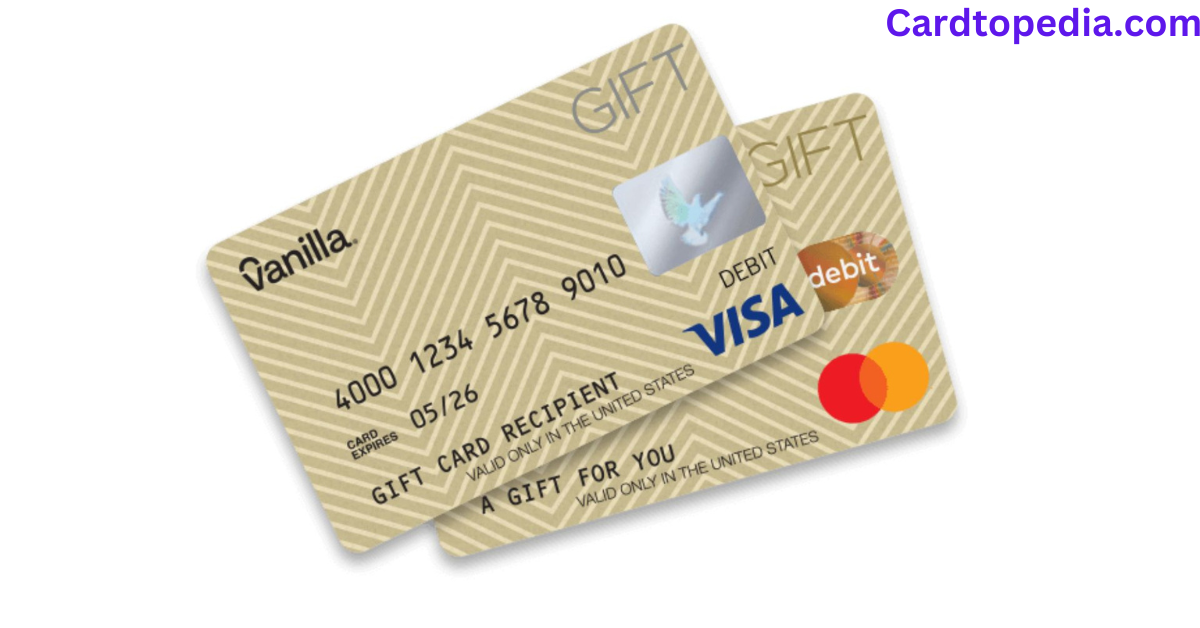
[…] Vanilla Gift Card: How To Use Vanilla Gift Card? […]
[…] Vanilla Gift Card: How To Use Vanilla Gift Card? […]