Are you going to open a savings account with an SBI ATM debit card? Or have you recently applied for an SBI ATM debit card and eagerly awaited receiving it at your doorstep? This blog post is here to help, whether you’re eager or unfamiliar. It will guide you through tracking your SBI ATM debit card delivery status in easy-to-follow steps so that the wait for receiving your SBI card becomes easier and hassle-free. So stay put, read on, and find out How to Track SBI ATM Debit Card Delivery Status.
Requirements for Tracking SBI ATM Card
To track an SBI ATM card, the following requirements must be met:
1. You must have a valid Indian mobile number to register for SMS Alerts on your SBI ATM Card.
2. You must provide details such as name, date of birth, Pan Card number, and email address.
3. Once you have provided all the required information, an OTP (One-Time Password) will be sent to your mobile phone, which you need to enter to complete the registration process.
4. After completing registration, you can now track your SBI ATM card using the SMS Alerts feature, which allows you to know whenever there are any transactions with your Card.
5. You will receive an SMS notification when your SBI ATM card is used to purchase or withdraw cash from an ATM.
6. You can also view your statement of transactions and account balance through the SMS Alerts feature.
7. Additionally, you can set up notifications for low-balance and fraud-related notifications for added security and peace of mind.
With these requirements met, you can now stay updated about all your transactions with your SBI ATM Card every step of the way.
What are the different ways you can track your SBI ATM debit card order?


SBI ATM Card Status Check by Indian Post Website
Once you have applied for an SBI ATM Card, you can easily track its status using the Indian Post website. To do this, simply follow these steps:
1. Go to the Indian Post website at http://www.indiapost.gov.in/
2. Click on ‘Track your Item‘ on the homepage
3. Enter your application number and click submit
4. You will then be able to track your ATM Card status in real-time
5. If you need further assistance tracking your Card, contact the customer care helpline of SBI or visit your nearest branch for more information.
With this simple process, you can conveniently check the status of your SBI ATM Card anytime, anywhere. This can help you stay informed about your card’s delivery and ensure that it reaches you safely. Now you understand How to Track SBI ATM Debit Card Delivery Status by Indian Post Website.
How to Check SBI Debit Card Dispatch Status by Yono Lite App?


One of the easiest ways to check your SBI Debit Card Dispatch status is through the Yono Lite app. The Yono Lite app lets you quickly and easily view your debit card dispatch status and other banking transactions. Here’s how to use the Yono Lite app to check your debit card dispatch status:
1. Download and install the Yono Lite App on your smartphone or tablet device from Google Play Store or Apple App Store.
2. Sign Up with your existing State Bank of India details like Username, Password, and Profile Password.
3. After successful registration, enter your profile password every time you access the app for security reasons.
4. Now click on the ‘Cards‘ tab on the Home Page of the Yono Lite App.
5. You’ll find ‘View Card Dispatch Status’ under the ‘Cards Services’ section on the left-hand side menu bar and click on it.
6. Enter your 16-digit debit card number to view your dispatch status and other details related to your debit card, such as delivery date, courier company name, address, etc.
7. You can also track your debit card delivery by clicking on the “Track Debit Card Delivery” link in the app.
8. If you have any queries or require more information, please contact the SBI customer care representative at 1800 1234.
By following the above steps, you can easily check your SBI Debit Card Dispatch status through the Yono Lite app and track its delivery. So download the app now and get updated with the latest card dispatch status of your SBI Debit Card anytime and anywhere. Now you understand How to Track SBI ATM Debit Card Delivery Status by Yono Lite App.
Check SBI ATM Card Delivery Status Using SBI Net Banking
If you have applied for an ATM card from the State Bank of India, you can conveniently check its delivery status through SBI Net Banking. Here are the steps to do so:
1. Visit the official website of SBI and log in to your net banking account using your username and password.
2. On the homepage, click on the ‘Cards‘ tab followed by ‘ATM Card Services.
3. Select the Request ATM/Debit Card option and then choose the ‘Track Your Card Status’ sub-option.
4. You will be asked to enter details such as the application number or reference number, date of birth, and account number associated with your ATM card application.
5. After entering all the details, click the ‘Submit‘ button.
6. Your ATM card delivery status and other relevant information will be displayed on the screen.
7. If your SBI ATM card has been delivered, you can also find the delivery location’s address.
8. Once the delivery is complete, you can use your SBI ATM card by activating it through net banking or visiting a nearby SBI branch.
9. You must also change your PIN for secure access to your account and transactions using your new SBI ATM Card.
Now you understand How to Track SBI ATM Debit Card Delivery Status by SBI Net Banking.
Check SBI ATM Card Courier Tracking by Calling the Customer Number
SBI offers its customers the ability to check the status of their ATM card courier through a call. To do so, customers should follow the steps given below:
1. dial 1800 1234 (prefix local STD code) from your registered mobile number
2. Select the language
3. Press 2 for Card related queries
4. Enter 16 digit ATM card number
5. Select option 4 for tracking the status of ATM-cum-Debit card couriers
6. Enter your date of birth
7. You will get an SMS with your SBI ATM-cum-Debit card delivery details on your registered mobile number shortly afterward
Once you have followed these steps, you can check the status of your SBI ATM card courier. You can also follow up on the progress, make any changes, or request a new delivery if needed. If you have any queries about your SBI ATM card couriers, please approach your nearest branch for assistance. Now you understand How to Track SBI ATM Debit Card Delivery Status by Calling.
How to Track SBI ATM Debit Card Delivery Status.
Troubleshooting tips if you’re having trouble tracking your order


1. If you’re having trouble tracking your Sbi atm card, the first step is to contact your local bank branch and ask for their help locating the Card.
2. The next step is to check your account information online or through a mobile banking app if available. This will provide you with an overview of all recent transactions made using your debit card.
3. Use any ATM locator service to find ATMs near you that may have accepted your Card in the past few days. Check with each ATM to determine if they are still holding onto your Card and if so, then request them to return it to you immediately.
4. You can also call or contact customer service from your bank to request the replacement of your Sbi atm card.
5. Lastly, if you believe your Card has been stolen or lost, report it immediately to the police and your bank’s customer service department. Ensure to provide all relevant details, such as the date and time when and where the incident happened. This will help them investigate and take steps toward recovering the stolen or lost Card. You mustn’t divulge confidential information such as your PIN or banking account numbers over the phone or email.
Following these tips, you can easily track down a Sbi atm card lost or misplaced. You should contact your bank and ask for a card replacement if all else fails. Remember to keep your confidential information secure while using any banking services. Now you understand How to Track SBI ATM Debit Card Delivery Status.


My name is Card-Topedia, and I’m the author of Cardtopedia.com, a blog about credit cards and banking. I’ve been passionate about fintech since graduating from university with an honours degree in finance. I currently live in London but have experience living and working abroad in several countries including Germany and Australia. With my financial background and personal experience, I’m passionate about helping people make informed decisions when it comes to credit cards and banking products. Through Cardtopedia, I provide unbiased reviews, tips and advice on how to maximize rewards while minimizing fees. My goal is to help readers simplify their finances so they can focus on what matters most – achieving financial freedom!

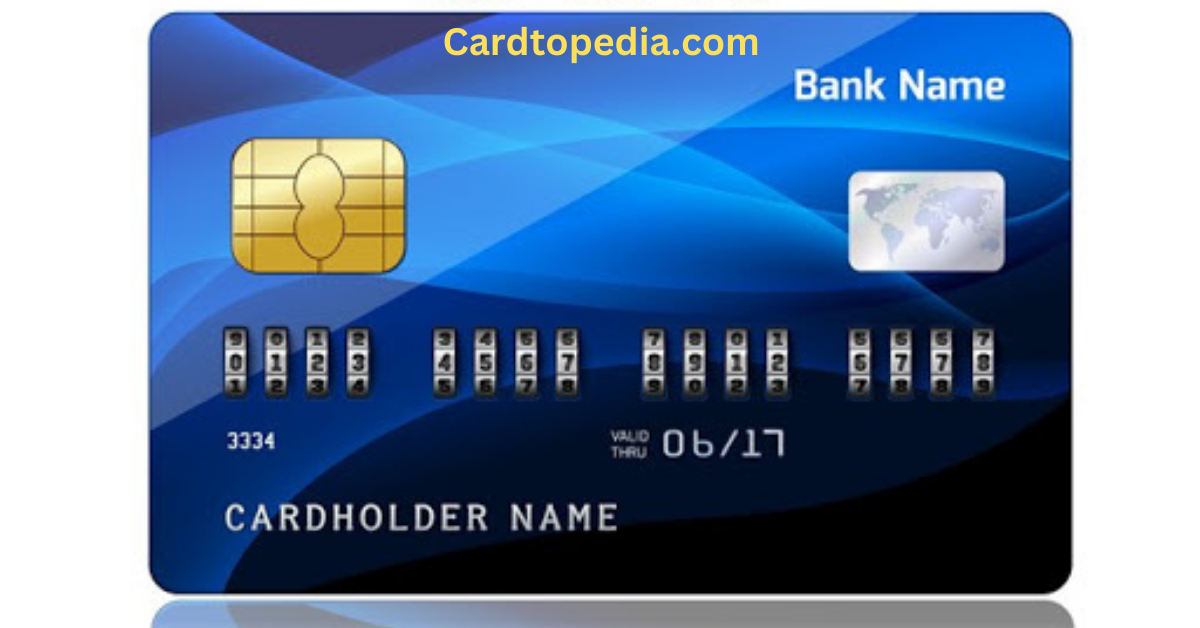
[…] How to Track SBI ATM Debit Card Delivery Status? […]
[…] How to Track SBI ATM Debit Card Delivery Status? […]